When developing your iPhone application we may ask you for your Device ID. This is a 40 digit alpha-numeric code that represents your iPhone. Providing the Device ID allows us to give you pre-approved copy of the application before it is submitted to Apple.
Below are the instructions on how to get your Device ID so that you can email it if asked.
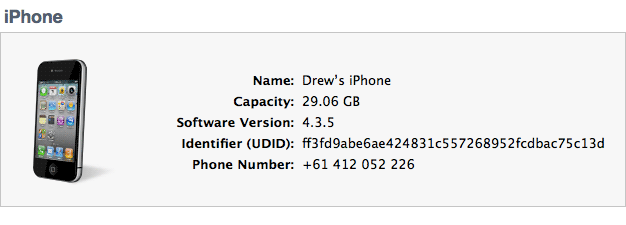
We will send yiou two files, one will be a .ipa file whcih is the application itself and the other will be a provisioning profile which is unique to your phone and the test application we send you.
You cannot run the test application on any other device other than the device we have the Unique ID for and have set the provisioning certificate.
Phone: Toll Free 1300 730 560, Fax: 1300 881 370,
Location:Suite 305/54 Foveaux Street, Surry Hills NSW 2010